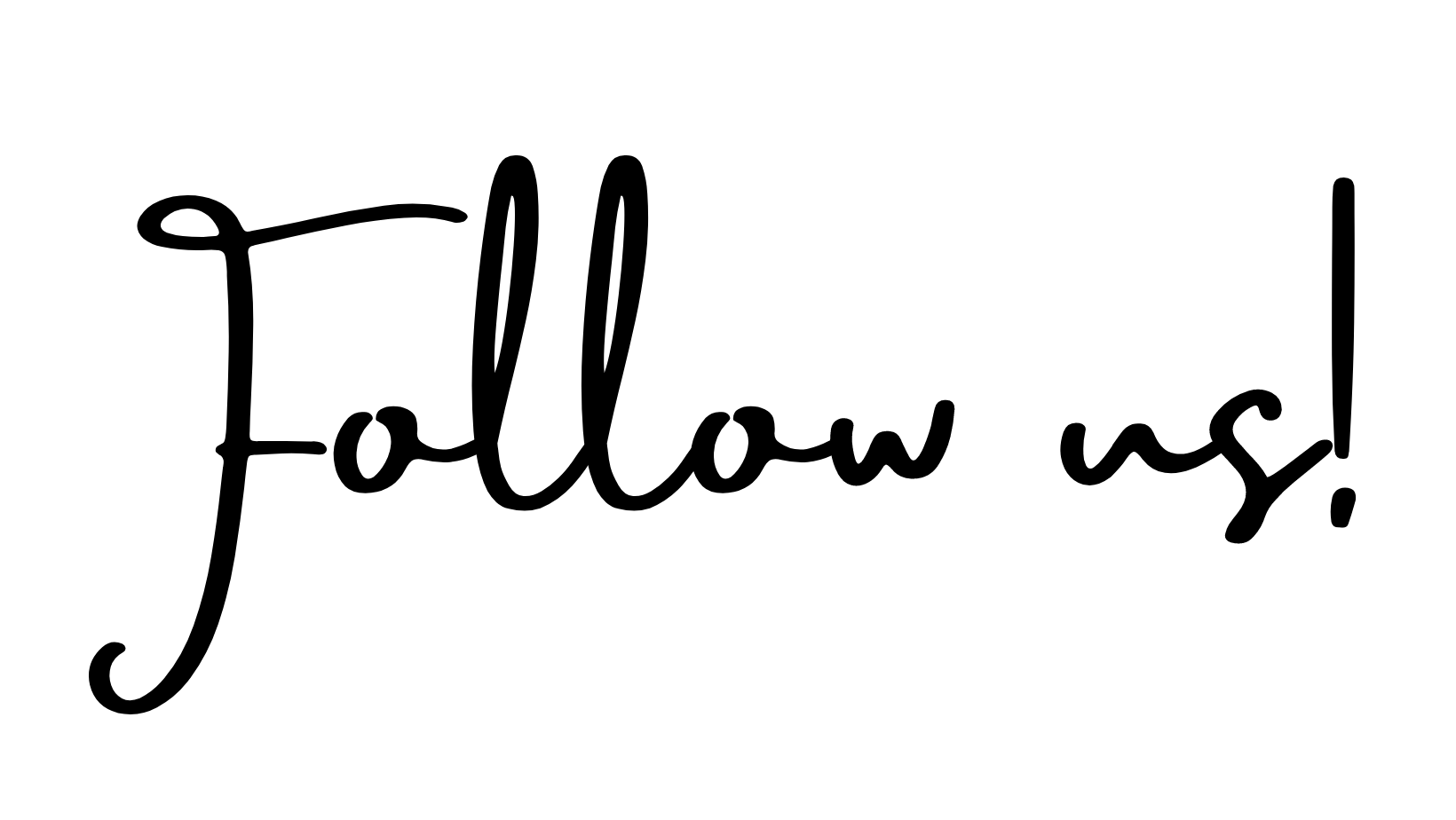*As an Amazon Associate I earn from qualifying purchases.

The easiest way: review your sales report
When accepting credit cards (the easiest way to accept payment and review your sales) you can go to the menu and find your sales report and it’s all right there! (If using Square)
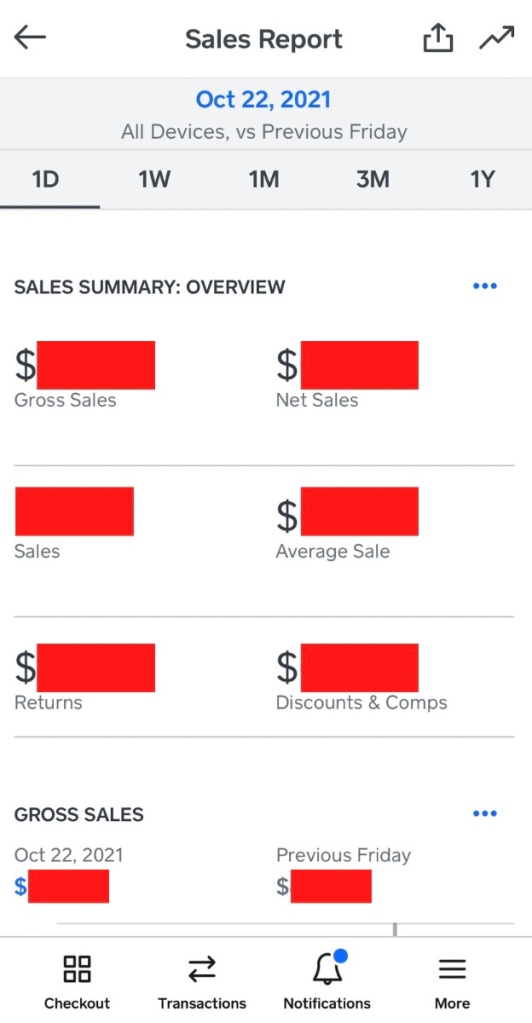
Here’s what your sales report page looks like with Square (the red blocks cover our information).
Recording cash sales:
Since not every sale will be a credit card (sometimes they are!) here’s a helpful sales sheet to record each cash sale.
*helpful tip: try to write it down before you give change and say thank you/goodbye. It’s easier to forget/put it off to record your sale if you wait until the transaction is over and you’re possibly busy with the next customer.
Grab a cute clipboard to keep your sales sheet secure and accessible!
Click the photos to shop (they’re all $10 or less!)
Another helpful tip for all sales:
Price your items individually with stickers or tags with a description of the item on one side and price on the other. When the item sells, remove the tag or sticker and keep in a bag or container to record later.